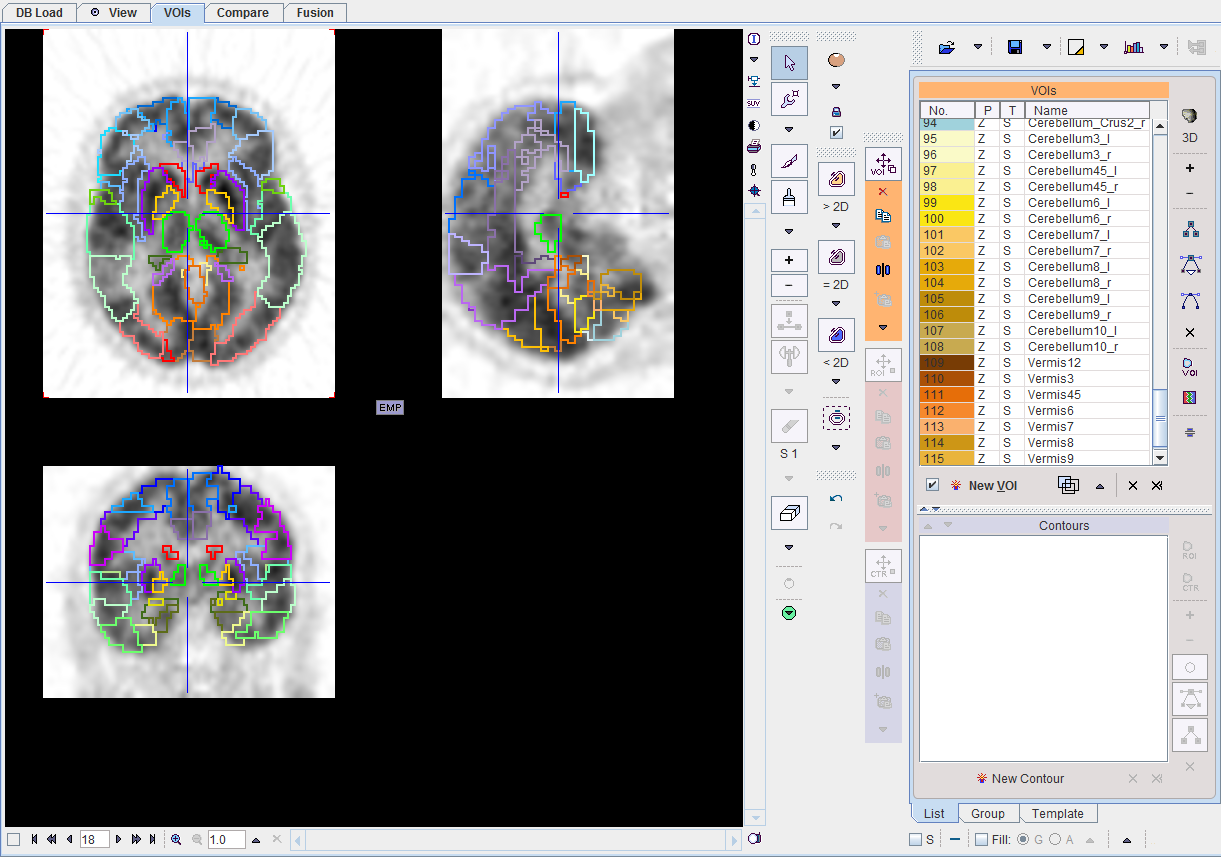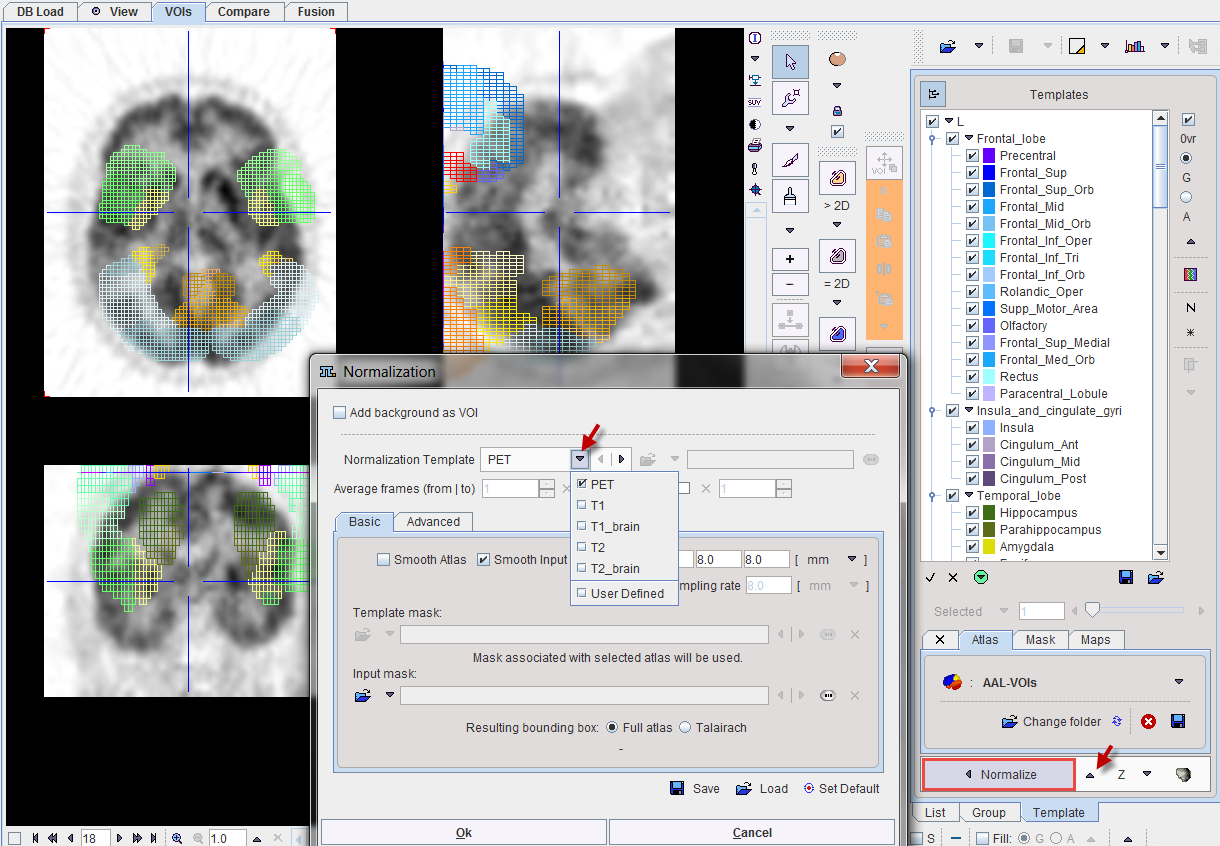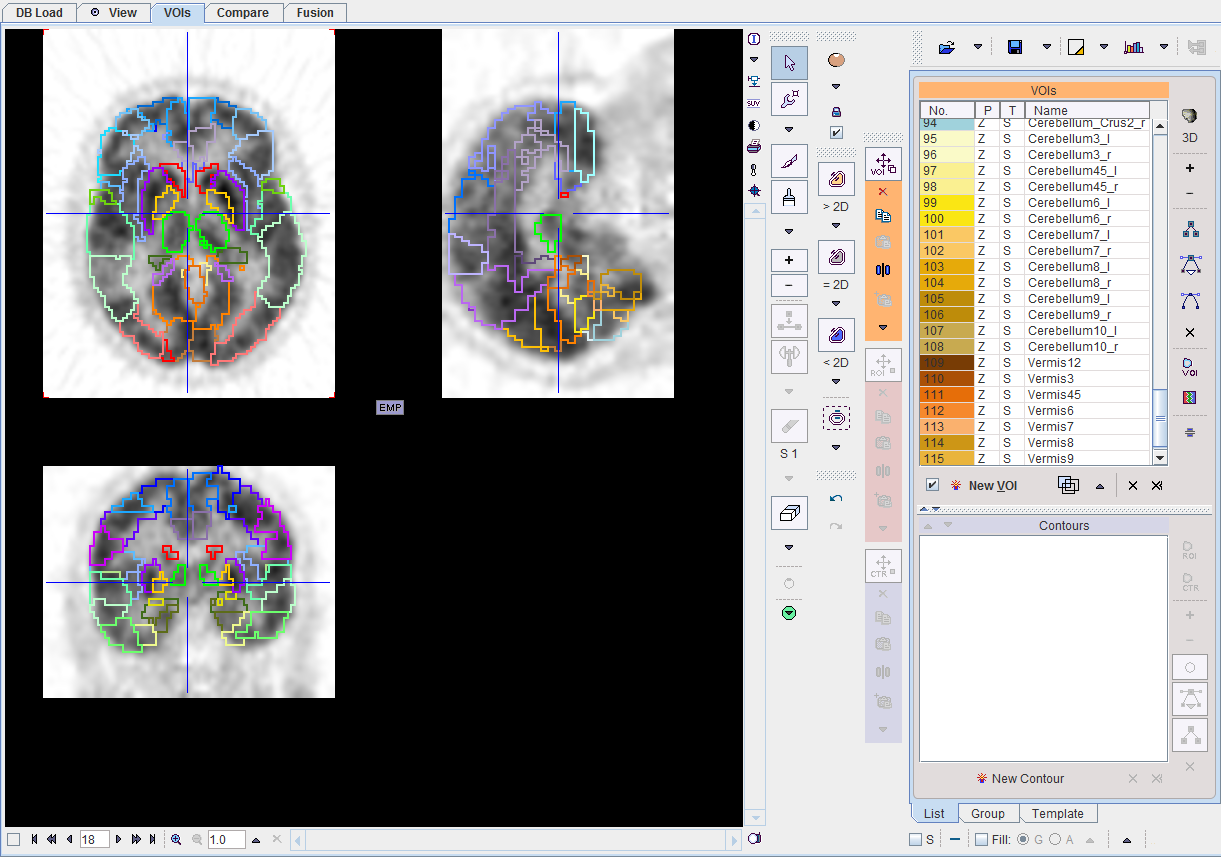Converting Atlas VOIs to Contour VOIs using Normalize
A mechanism has been implemented in the PMOD VOI tool which allows transforming atlas VOIs into the original subject anatomy. Note, however, that the normalization procedure may fail if there is no template image available with a similar pattern than the target image, and that the resulting VOIs may need adjustment.
NOTE: This approach will succeed ONLY if a well define strategy for data normalization is available in the Fusion.
The procedure is as follows:
- Select the atlas VOIs for which contours should be generated (e.g. Template/Atlas/AAL-VOIs).
- Activate the Normalize button.
- A dialog window appears allowing to configure the normalization.
- In the uppermost part of the window the Normalization Template can be set according to the image. In case dynamic data are analyzed, an Average frame range can be defined to be used for the normalization.
- The algorithm performs the data normalization using the Basic and Advance settings available in the Normalization Parameters tab. More information about the settings is available in the Deformable Registration section of the PFUSIT documentation. It calculates the inverse transformation which is then applied to the VOI atlas. Optionally, the image background can be added to VOIs if Add background as VOI checkbox is enabled.
- Finally, the transformed VOI atlas is outlined.
The AAL atlas with grid filled overlay looks as follows:
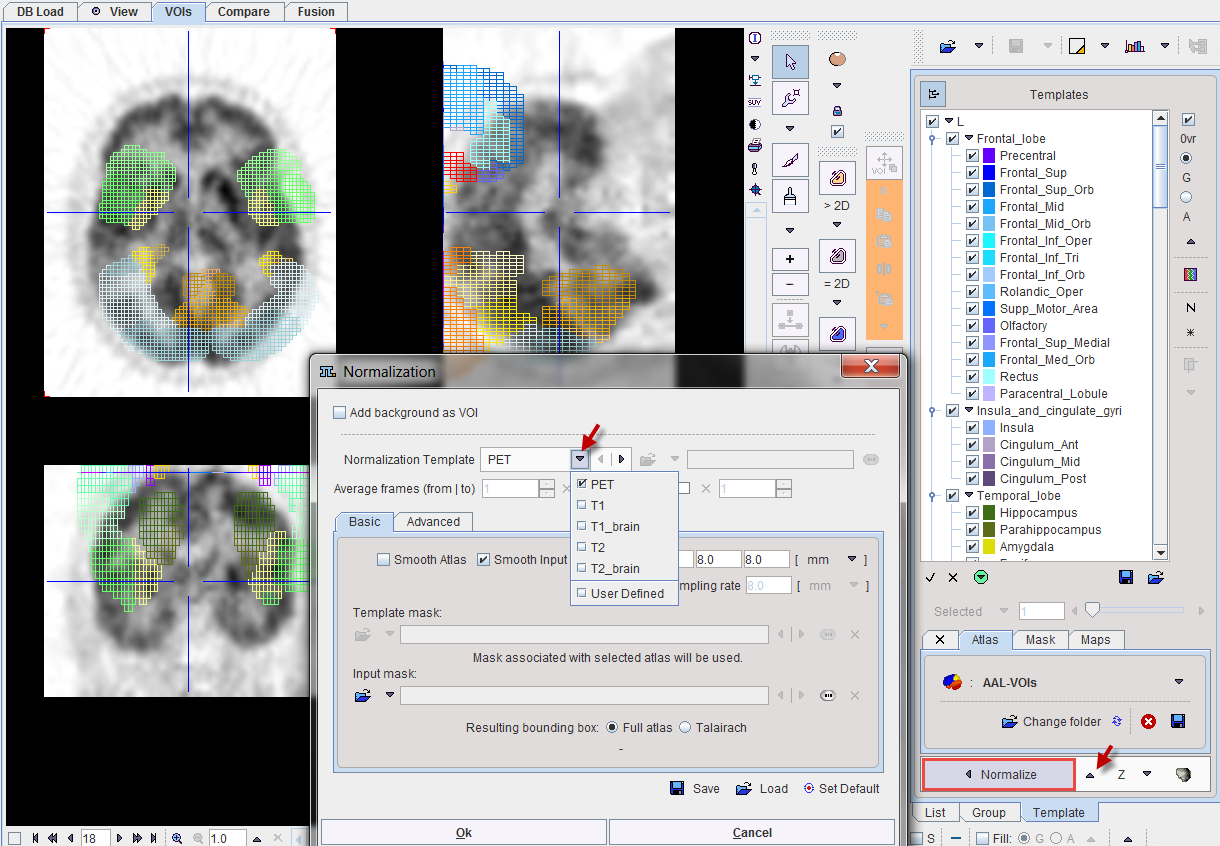
Note the misalignment of the atlas and the image before transformation.
The result of Normalize algorithm is shown below: