This step calculates the average TACs of all brain regions and performs the kinetic modeling.
Use the + tab to add a third processing tab and select Kinetic Modeling from the tool list.
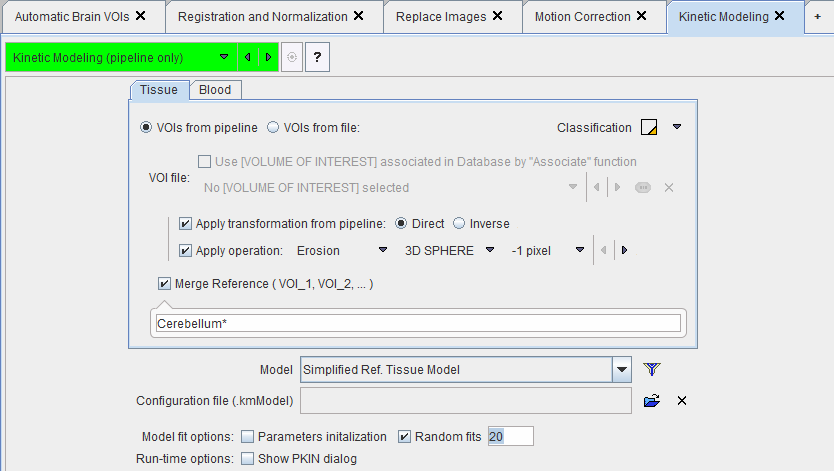
VOI Definition
Set the radio button VOIs from pipeline to use the brain VOIs which have been produced in the first step of the pipeline. However, because they are in the MR space, they first have to be projected into the PET space. This is configured by checking Apply transformation from pipeline with the Direct option. This setting is correct, because the PET was the reference in the registration of pipeline step 2.
In order to reduce the VOI size slightly the Apply Operation option is enabled and a 3-dimensional Erosion with 1 pixel. Set the Classification to the indicated mode which weighs the contribution of each pixel relative to its VOI inclusion fraction.
As a convenience for applying reference tissue models a sub-set of VOIs can be merged with the Merge as Reference VOI option. The specification is by a comma-separated list of exact VOI names like Cerebellum_l, Cerebellum_r, or using the "*" wildcard character such as Cerebellum* to enclose all VOI names starting with "Cerebellum".
Model Definition
The Model list is initially set to show the reference tissue models. Select the Simplified Ref. Tissue Model, and enable the Random fit option to try each fit with 20 different initial parameters. The fitting will use the standard defaults for the model and the weighting. If specific initial parameters or a particular weighting scheme are required, the configuration should be prepared in the PKIN tool and referred to by the Configuration file selection.