The corrected image is not anymore homogeneous within the VOI: each pixel in the VOI is set to the value obtain as the partial volume corrected value of that pixel. Pixels not included in a VOI are set to NaN.
To obtain the partial-volume corrected VOI averages please open the result images in the VOI tool, load the VOIs employed for the PVC, and calculate the statistics.
Statistics in Step-wise Mode
The step-wise mode has the advantage, that the statistics can directly be calculated with the View Statistics button. For static series, simple VOI statistics will be generated which are shown in a side-by-side manner as illustrated below.
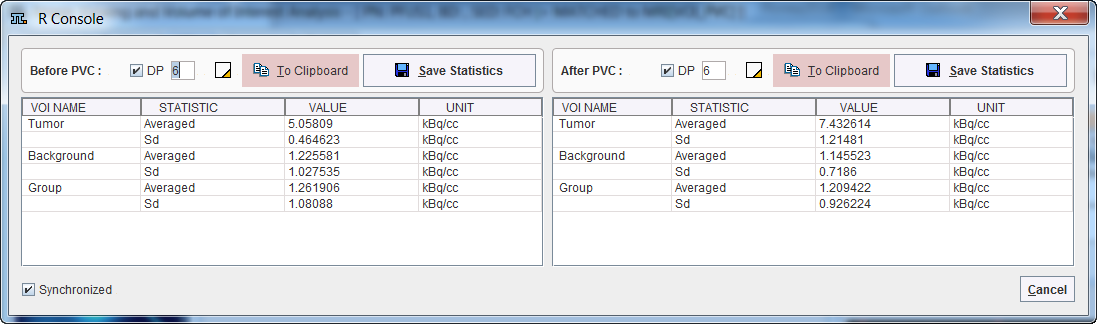
In the case of dynamic series the results are TACs as illustrated below.
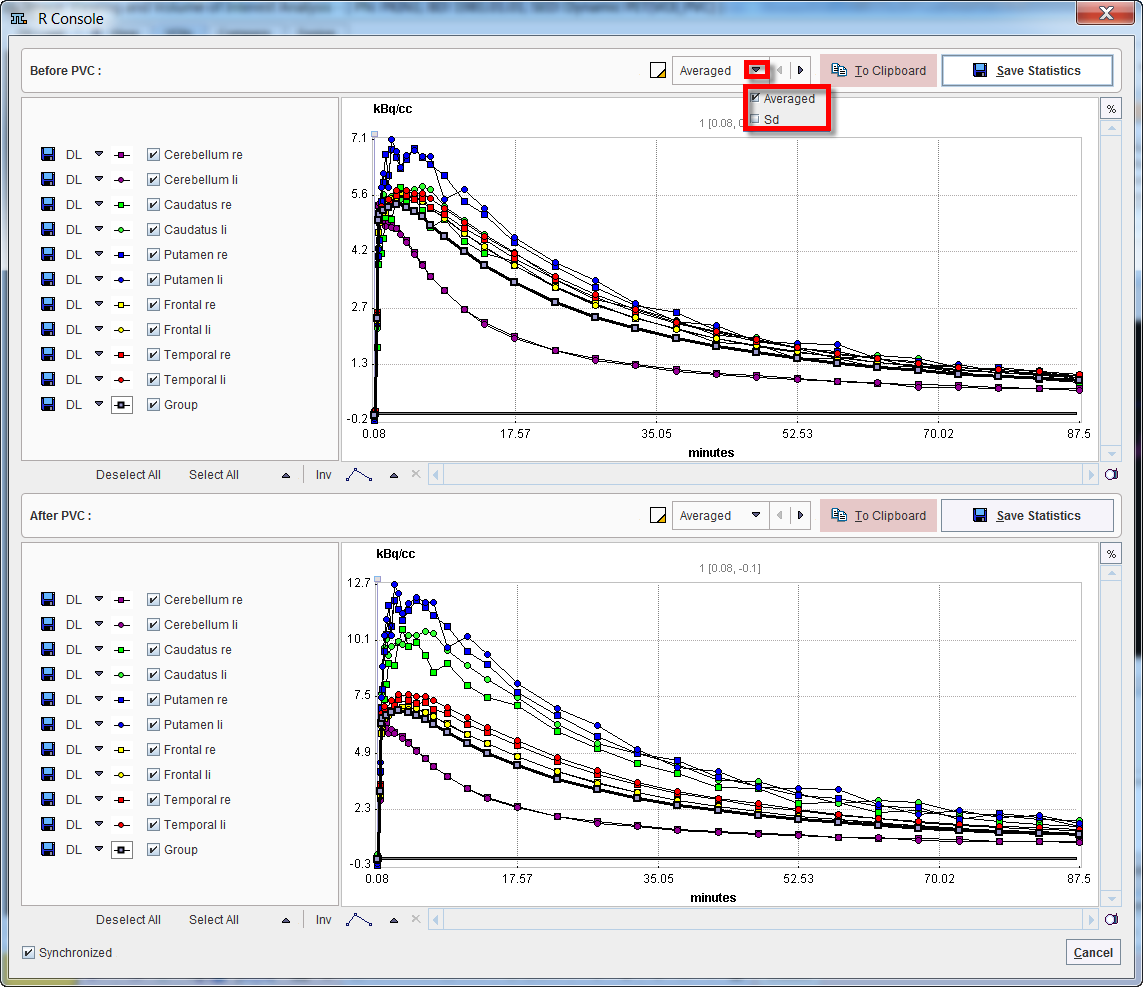
The statistic results can be saved as statistics *.voistat file with the Save Statistics button. In alternative, the Before PVC or After PVC content of the page can be copied To Clipboard and paste in Excel.