The Kinetic Modeling tool in the pipeline has the following interface. Please refer to PMOD Kinetic Modeling Users Guide for details regarding the modeling configuration.
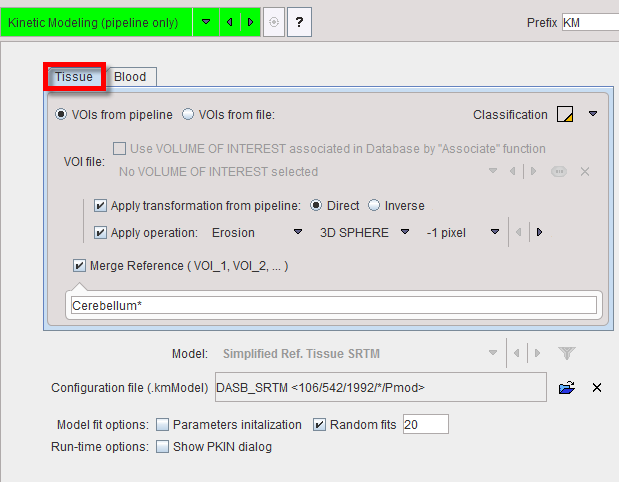
Volumes of Interest for Tissue TACs
The kinetic tool generates the average tissue TACs from VOIs which are applied to the current pipeline data. They are specified on the Tissue tab and can be provided in three ways:
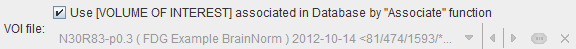
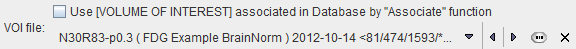
The selected VOIs can optionally be transformed before application to the images:
As a convenience for applying reference tissue models a sub-set of VOIs can be merged with the Merge Reference VOI option. The specification is by a comma-separated list of exact VOI names like Cerebellum_l, Cerebellum_r, or using the "*" wildcard character such as Cerebellum* to enclose all VOI names starting with "Cerebellum".
Blood Activity Information
If blood-based kinetic models are applied in pipeline processing, blood information must be available for each data set processed. Unless the information is common among data sets, the blood information must have been associated to the PET data beforehand. The Blood tab needs to be selected for the specification as illustrated below. In this example the Whole blood activity and the Plasma activity are referenced by association, whereas a constant Parent Fraction is applied which assumes that the metabolite buildup is common among the population processed.
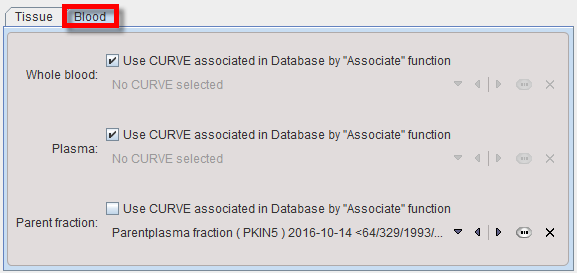
Not that at this time the plasma fraction variant for specification of the plasma activity is not supported in pipeline processing.
Model Selection
The tissue model to be applied in fitting can be selected from the Model list.
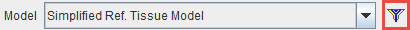
Because of the large model number the list is initially filtered to only show reference tissue models. Please use the filter button indicated above for showing the filter setting window. There, filtering can be switched off with the Clear button, or set to different criteria. Set filter closes the dialog window and updates the Model list.
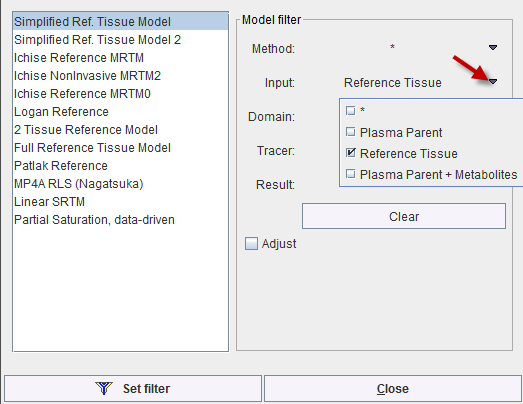
Fitting Options
Each tissue model has its default regarding initial parameters and fitting flags. These defaults can be changed in the kinetic tool (PKIN). Alternatively, an explicit model configuration file can be prepared beforehand in PKIN and selected as the Configuration file.
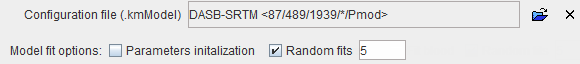
The Model fit options allow applying some of the fitting options available in interactive modeling. Briefly: