The functionality is located in the auto Iso-contour selection list.
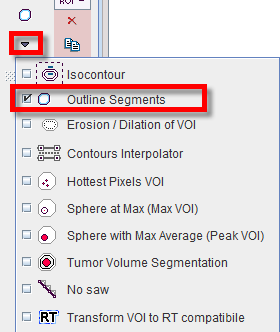
It allows outlining VOIs based on a mask segment. The interface is similar to the segmentation in the 3D tool. It opens the following dialog window.
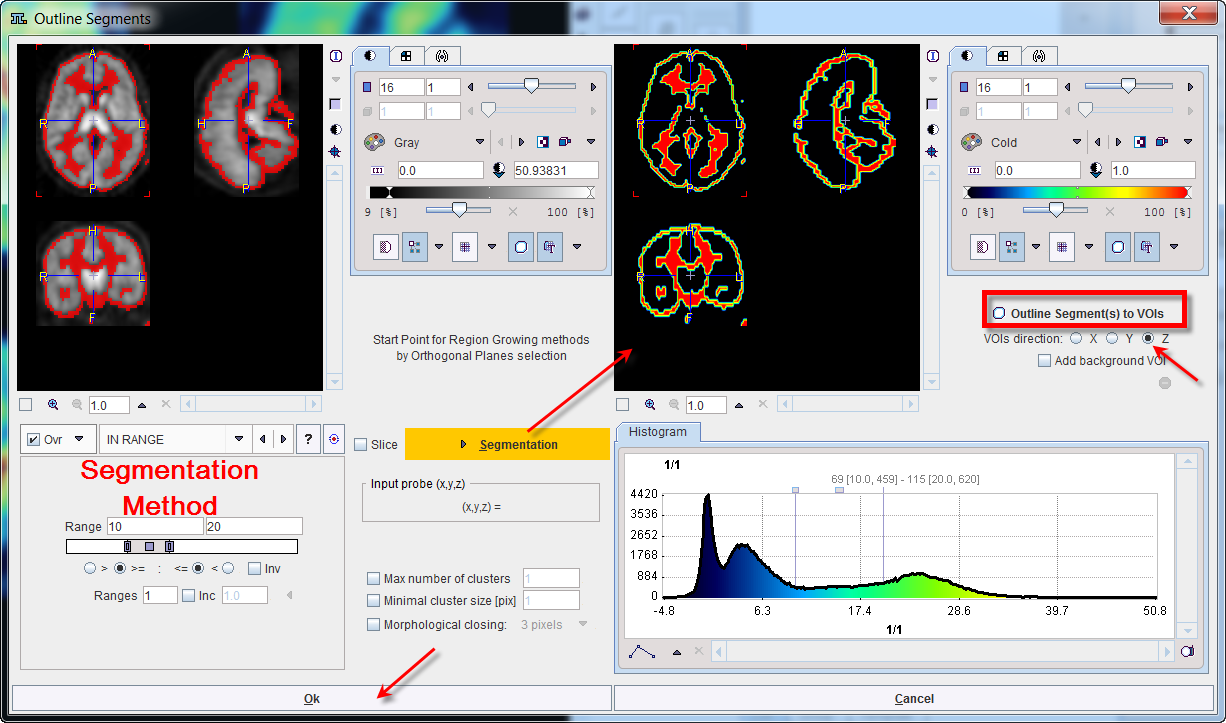
After specification of the segmentation method and its parameters, the segmentation can be started with the Segmentation button. The result is shown in the right image display port. Note that an additional box Slice is available. If it is checked, segmentation will be performed for the currently displayed slice.
The Outline Segment(s) to VOIs button allows creating VOIs for the generated segment. Optionally, the background can be added as a VOI by enabling the Add background VOI box. With the OK button the outline results are return as VOIs on the image.
The VOIs direction, X, Y and Z, allows setting the plane direction for the VOI outlining.
When a parent VOI is outlined beforehand in the VOI interface, additional settings are available under the Segmentation button as illustrated below:
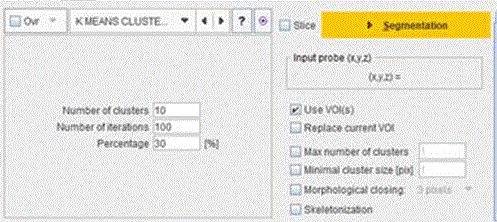
The Use VOI(s) check box allows restricting the selected segmentation method to the parent VOI.
The Replace current VOI allows replacing the parent VOI with the results of the selected segmentation methods.
The Skeletonization check boxes allows creating the skeleton for the parent VOI.