If PCARDP is used to process different study types, like dynamic and gated studies, the configuration needs to be adjusted befor a new study. The configuration dialog can be opened using
 button in the lower left, or
button in the lower left, orThe following window appears with the processing settings on the PCARDP tab.
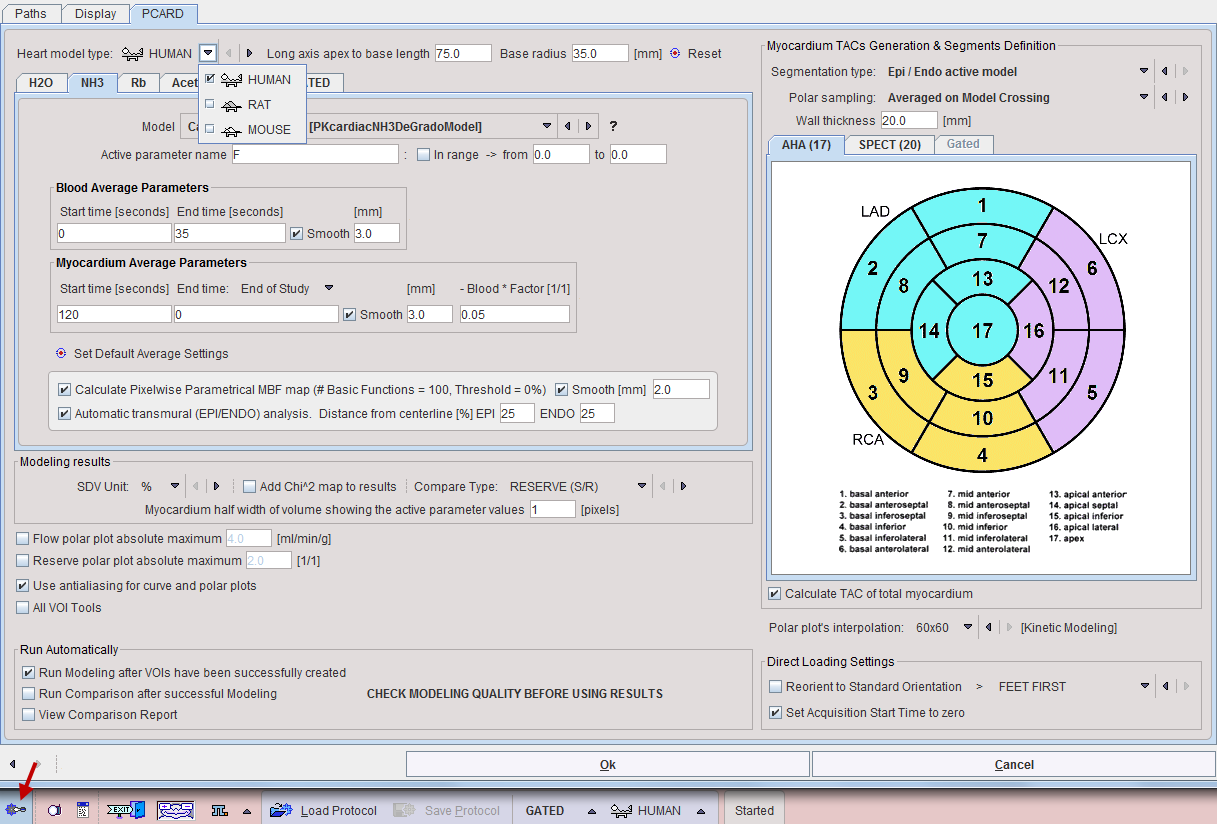
The Heart model type list serves for selecting the species: HUMAN, RAT or MOUSE. The default geometry parameters such as Long axis apex to base length, Base radius and Wall thickness values are adjusting accordingly. The values can be changed in the corresponding number fields for optimizing the automatic definition of the myocardium. The default values for the selected species can be restored with the Reset button.
The specific dynamic and gated configurations are described separately in dedicated sections.