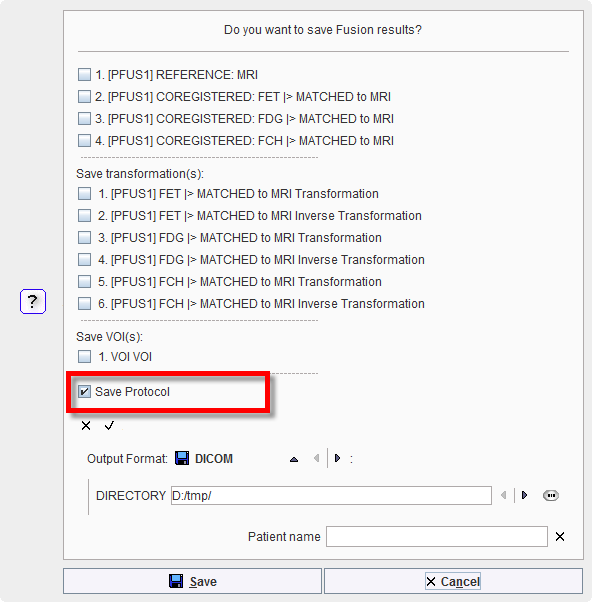Saving of the matching results is started with the ![]() button from the lateral taskbar. A dialog window is shown with the image list in the upper part, transformation list, VOIs and protocol in the middle part and an Output Format selection below. By default, all entries in the lists are checked.
button from the lateral taskbar. A dialog window is shown with the image list in the upper part, transformation list, VOIs and protocol in the middle part and an Output Format selection below. By default, all entries in the lists are checked.

With the Save button, the selected entries in the lists are finally saved.
The best way for reproducing a registration result is to save the entire configuration with the Save Protocol button in the lower status line.
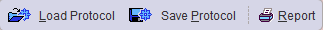
By simply replaying the registration using Load Protocol, the registration is recovered. Note that derived information such as VOIs or image algebra results are not included in the protocol and will be missing.
Protocol is available for saving using the save button in the lateral taskbar, as shown below: