In some situations it may be helpful to compile the information of three images into one fused rendering. This can be done on the Triple Fusion page as illustrated below with a functional MRI study. Three studies were loaded, an anatomical data set and two contrasts.
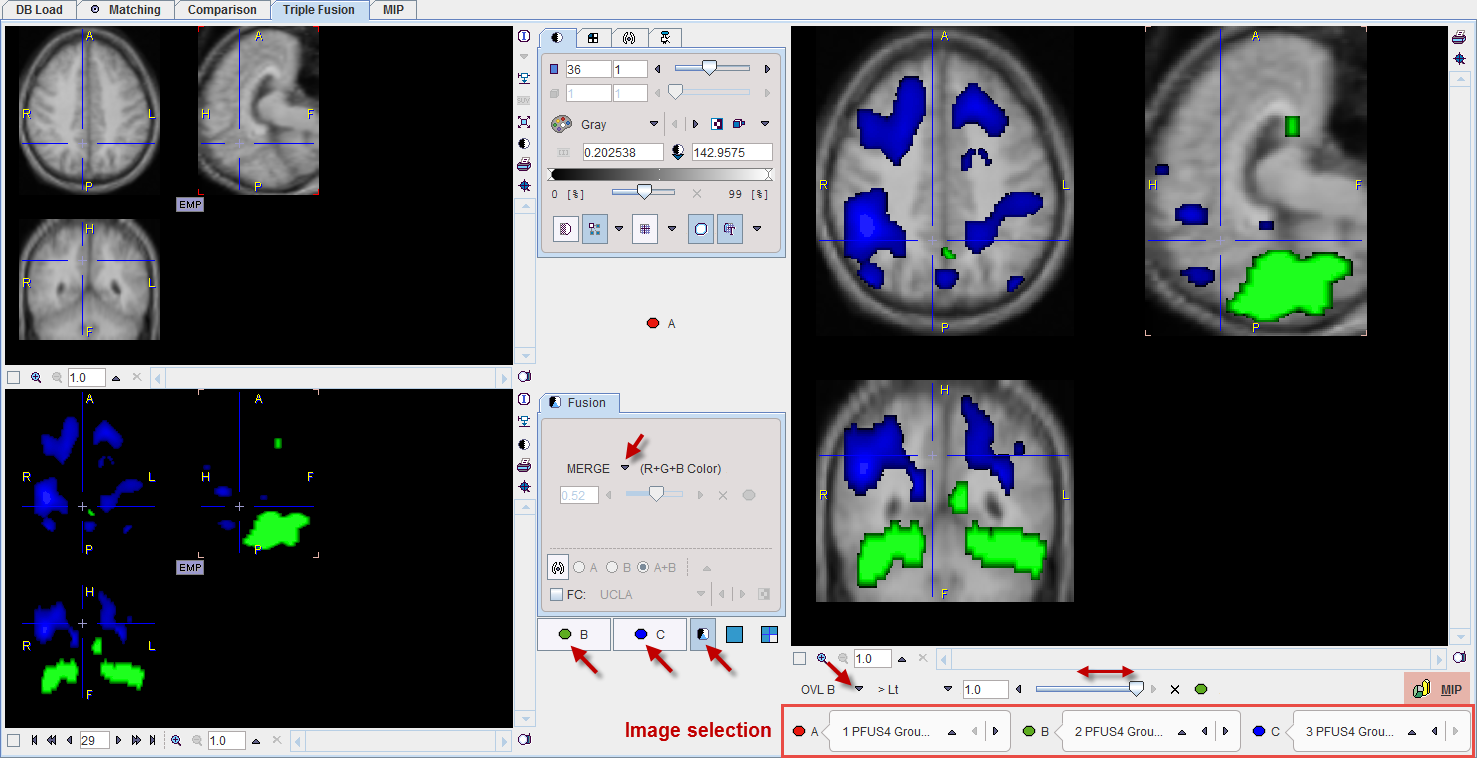
The three images used for the fusion are labeled A, B, and C. They can be selected among the loaded and matched data sets with the arrow buttons in the lower right. A is shown in the upper left, whereas B and C are shown as a fused image in the lower left. The large image to the right shows the combination of the two image renderings to the left.
To optimize the triple fusion image first adjust the color settings of image A which uses the Gray color table per default. Similarly, adjust the colors of the B (default: green color table) and C (default: blue color table) images on the respective tabs. Next, define the mixing of B and C on the Fusion panel. In the example above the fusion method was set to MERGE for avoiding the darkening by the MIX method. Finally, adjust the fusion setting for the final combination above the image selection area. The OVL B method applied above allows to clearly see the anatomy outside the contrast area.