The  button on the 3D page composes a report as illustrated below:
button on the 3D page composes a report as illustrated below:
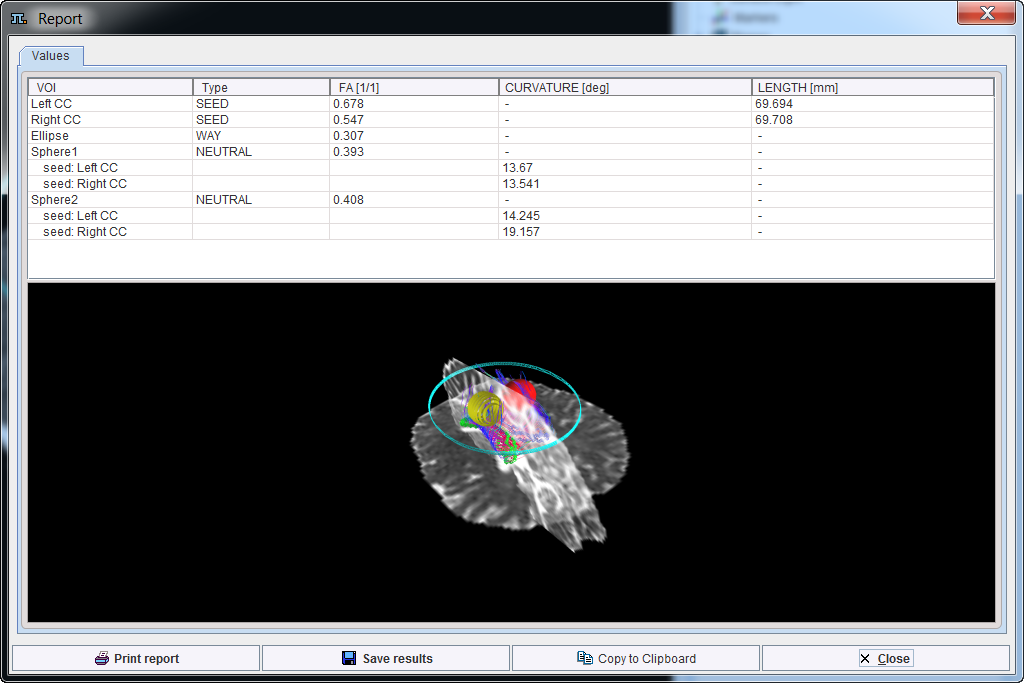
The report is organized on a single page: Values.
The report lists on the upper part the statistics of all defined VOIs in table format. For each VOI the Type is shown. The following statistics measures are displayed:
It is calculated for each VOI type. The table displays the maximum of all the VOI averages.
It is calculated only for the Neutral VOI type in respect to each SEED VOI available on the VOIs list.
The value shown in the table for each neutral VOI is representing the value of the normalized curvature of the set of tracks. The normalized curvature is calculated as the sum of the angles values between consecutive track's parts, divided by the number of angles.
Note: Helicity and vorticity parameters are estimated in the DTI workflow when the check box Vorticity & Helicity is enabled in the VOI definition step. The HELICITY and VORTICITY shown in the table are representing the average values estimated in each VOI available in the VOIs list.
The lower part of the report window shows a capture of the current 3D scene.
As usually, the report can be printed or captured in various formats via Print report. Save results serves for saving the numeric values, which can also be exported via Copy to Clipboard.