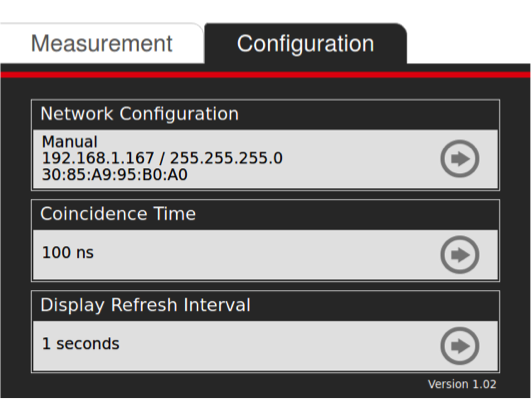The touch screen has 2 modes: Measurement and Configuration.
The Measurement mode displays the singles, the coincidences and the Coincidence Time. Data acquisition can be started with the green “play” button ![]() in the lower right corner, and stopped again with the red “stop” button
in the lower right corner, and stopped again with the red “stop” button ![]()
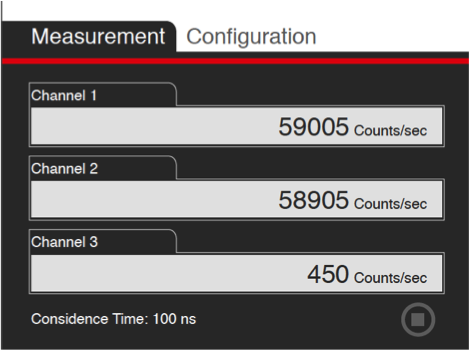
In the Configuration mode, several parameters are displayed and can be set:
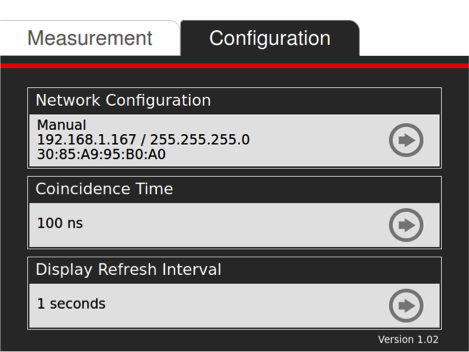
In the Network Configuration, the network properties are defined. The network connection can be defined manually or automatically:
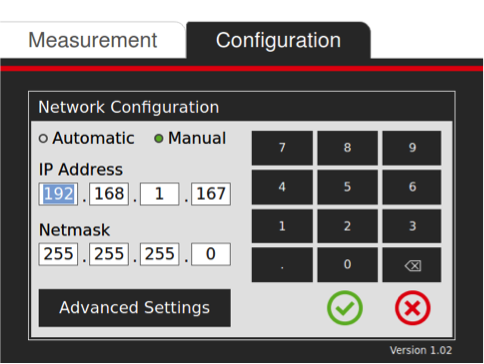
In the field Coincidence Time the coincidence time can be chosen. We recommend as default 100 ns.
In the field Display Refresh Interval the refresh interval for the singles and coincidences can be set. Longer display intervals reduce the temporal variation of the values. However, the rate at which the values are written to the acquisition file is defined in the PSAMPLE module.