An important usage of the VOI analysis is the generation of time-activity curves (TAC) for subsequent kinetic modeling. This can easily be achieved in PVIEW by the following steps
VOI Definition
The image data is loaded as a dynamic series with the correct acquisition times and the correct input units. This is important, because otherwise the acquisition start/end times in kinetic modeling will be wrong, and the TACs may be different in magnitude with respect to the blood data. Such problems result in erroneous model parameters.
In dynamic image series there is generally not enough anatomical information to delineate VOIs. Often, averaging of a subset of the acquisition frames resolves the problem. The VOIs are then delineated in the summed images, transferred to the dynamic images, and optionally saved to a file.
TAC generation
Switch the tool to the dynamic study, and activate the button

A dialog window appears which is organized in three panels:
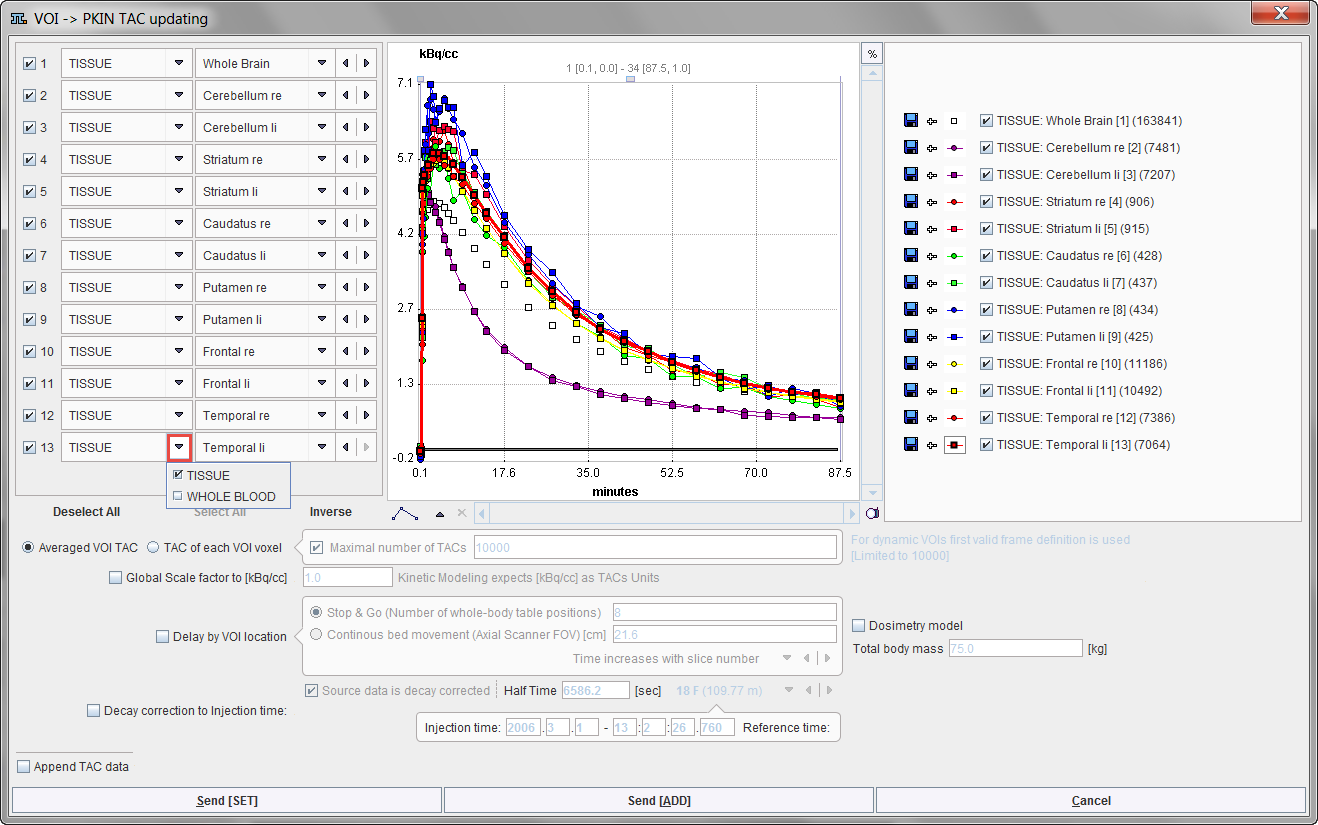
Average TACs
The standard and default procedure is to use the signal average in the VOIs, corresponding to the radio button Averaged VOI TAC. With this setting, not only the average is calculated and transferred, but also the standard deviation which may be used for weighted fits in PKIN.
Voxel-wise TACs
When the transfer mode is set to TAC of each VOI voxel, the individual voxel-wise TACs are transferred. There is a maximum number of TACs which will be considered for the transfer, per default set to 10'000. The number of voxels in the selected VOIs is shown in brackets in the control section. Naturally, the standard deviation is zero in this case.
TAC Value Operations
The calculated TAC values can be modified in two ways.
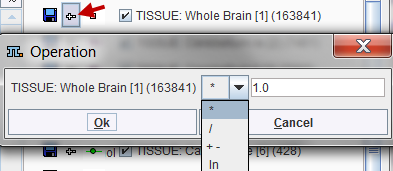
TAC Time Shifting
If image data acquisition requires multiple table positions (e.g. dynamic whole-body PET), the timing between VOIs may differ. The timing relative to the injection is crucial for modeling and also for dosimetry. Therefore, the Delay by VOI location option is supported
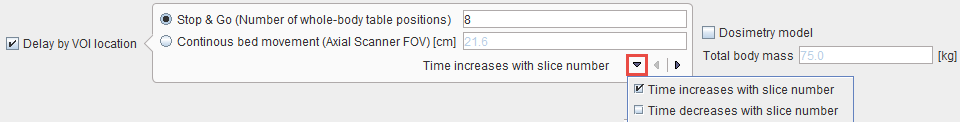
with two alternatives:
Note that the timing derived from these settings can only be approximate and may need correction. The resulting timing of the TAC curves is updated in the curve window whenever one of the settings is changed. Depending on the scanning, the time shifts may be applied in the wrong direction. For instance, the bladder curve may start before the brain curve although the data was acquired in head-in position. To rectify such a case there is a switch Time increases with slice number/Time decreases with slice number.
Dosimetry Model
If the flag Dosimetry model is enabled, the OLINDA Residence Times model will be set after the TAC data have been transferred to the PKIN tool together with the Total body mass of the patient. This information is extracted from the demographic information in the image, and can be edited if it is not present.
Decay Correction
If the Decay correction to Injection time flag allows correcting the TACs to a n injection time which may be before the first acquisition. If the Source data is decay corrected, only a scaling factor is applied. Otherwise, a time-dependent correction is used.
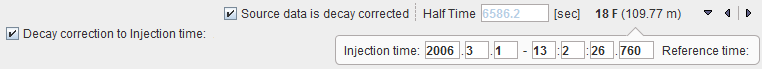
Data Transfer
The Send buttons initiate the transfer of the activity curve data to the PKIN tool. Selecting Send[SET] transfers the TACs to the currently selected tab in an open PKIN tool. With the Append TAC Data box checked, the curves are appended as new regions to the existing data, otherwise the current data is over-written. Send[ADD] first creates a new tab in PKIN, to which the data is added. If PKIN is not running, the tool is first started and the data added.
Both the average value and the standard deviation within the VOIs are transferred, as well as patient and study related information. The standard deviation may be used for weighted fits in PKIN.