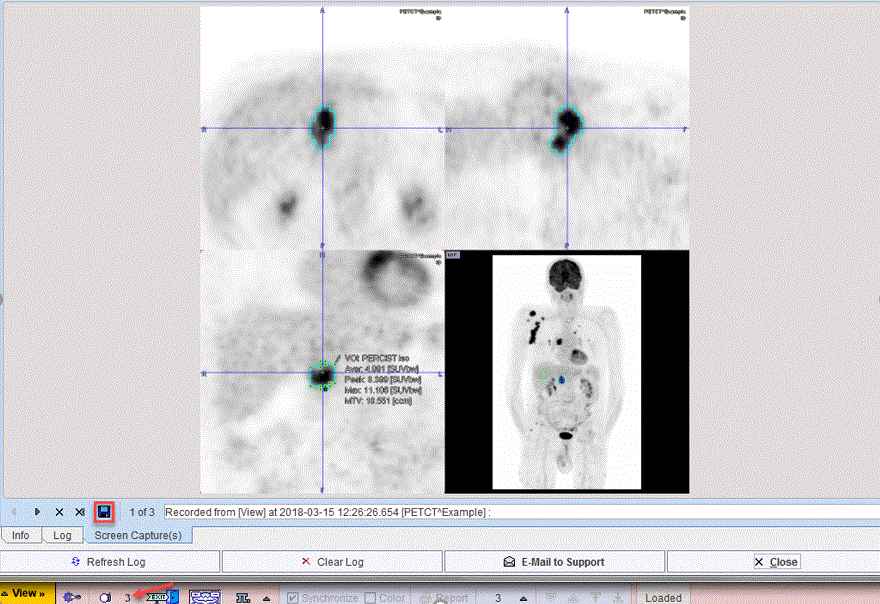In order to document the segmentation and the resulting statistics, screen capturing has been improved. It can be called using the Ctrl+E keyboard shortcut or the corner button indicated below. The output is defined in the dialog window that appears.
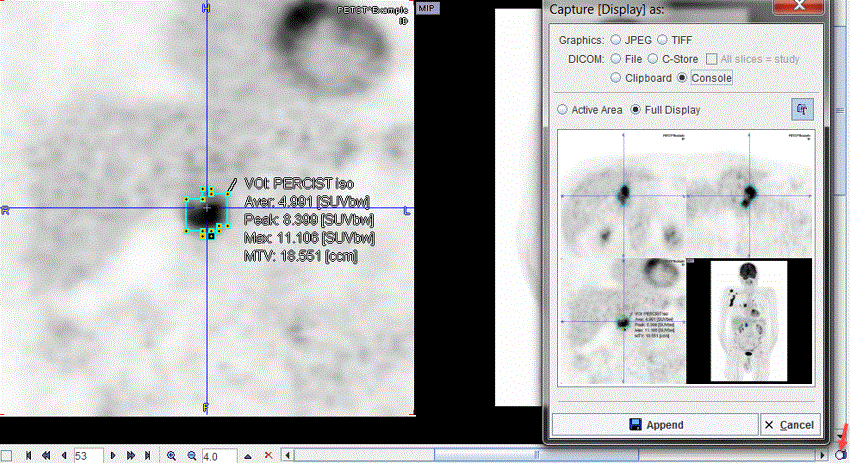
Active area only captures the content of the selected quadrant, whereas Full Display captures the whole image area, including MIP.
The output format is selected in the upper part: either a DICOM secondary capture image can be saved or directly sent to a PACS system (C-Store), or a graphic image file format can be specified for saving.
Note the new Console output, which sends the capture to an image buffer in the console. When opening the console later on, the captured images can be inspected and the relevant ones saved.