The probability maps normalization approach is an implementation of the Unified Segmentation procedure developed by Ashburner et al [11]. The two variants using 3 tissue probability maps (SPM8) and using 6 probability maps (SPM12) are supported. Note that the method is only applicable for the stereotactic normalization of T1-MRI brain images to appropriate template images which can be loaded with the  button.
button.
Loading of the MR Image
Please first load the T1-MRI brain image on the INPUT sub-page and make sure the Species setting is set to HUMAN. Proceed with the probability maps normalization button
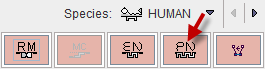
which switches to the REFERENCE page.
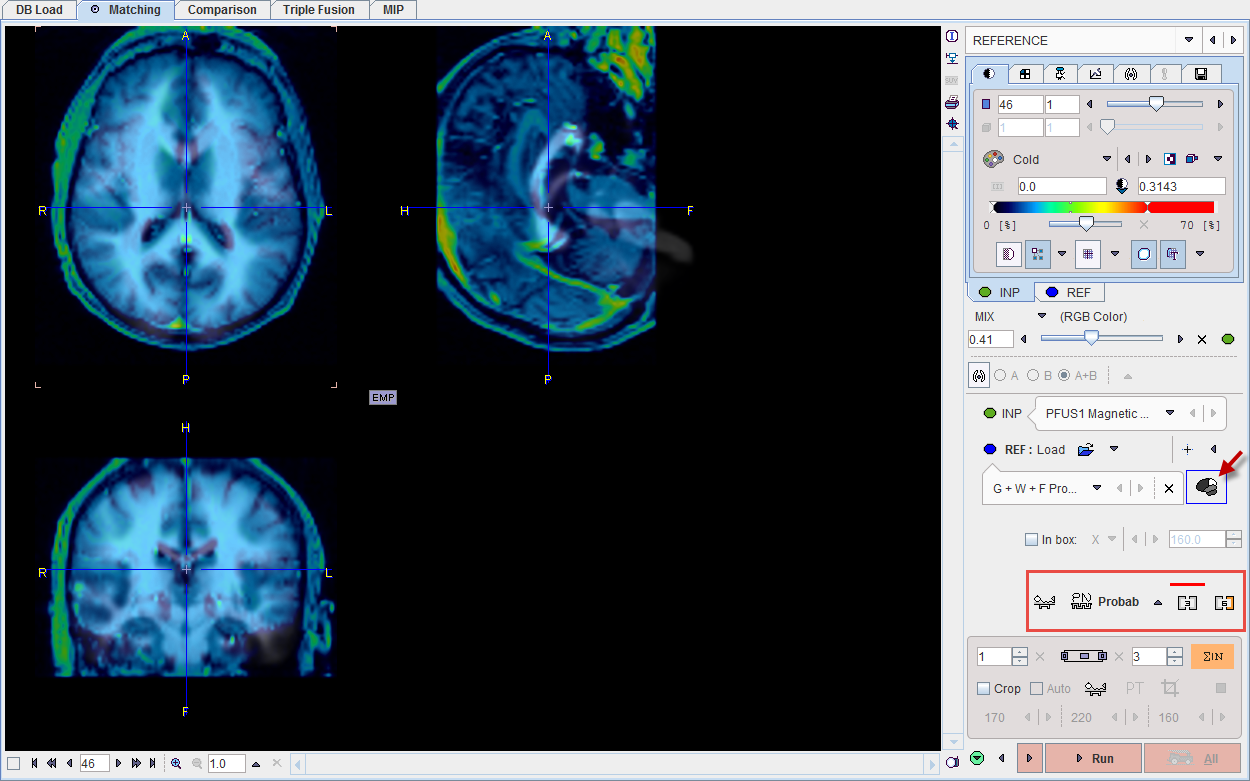
Normalization Method Configuration
On the REFERENCE sub-page select the normalization method by activating one of the buttons
|
3 probability maps normalization |
|
6 probability maps normalization |
and edit the parameters in the dialog window if necessary. Note that the active method is indicated by the red bar above the button. Close the dialog window with Ok, directly start processing with Normalize if the reference is already loaded.
Important: The parameter settings are serialized. The next time Deformable matching is selected for the same species, the last parameter configuration will be applied. This is particularly relevant for the Matching without Interaction functionality.
Normalization Template Loading
Use the shortcut  to load an in-built template as the reference image. Their details are described in the reference section.
to load an in-built template as the reference image. Their details are described in the reference section.
|
|
|
|
Resampling Parameters
With Probab matching, an additional reslicing option appears in the status line.
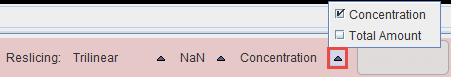
Concentration is the standard setting and means, that the image pixel values are interpolated such that the concentration of the pixel values in a region is maintained. With Total Amount, however, the pixel values are "volume modulated" such that the region average times the region volume remains constant. Images resampled with Total Amount setting can be used for "voxel based morphometry".
Starting the Registration
Please use the Normalize button to start the registration of the currently selected INP series to the REF series. In the case of multiple INP series the  is also active. It allows matching each INP series to the REF applying the same registration parameters.
is also active. It allows matching each INP series to the REF applying the same registration parameters.